Porting a HTML5 game to mobile platform
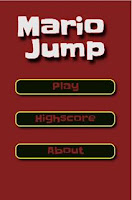
When I read the article from Michal Budzynski that teaches me the first lesson "How to make a HTML5 game", and I try to let it also can be played fun on mobile devices. Here is the link I put on my Github: https://github.com/DaoshengMu/Simple-game-with-HTML5-Canvas/tree/master/mobile Link: https://dl.dropboxusercontent.com/u/75721204/Html5/mobile/index.html Different screen size You must define different item-size for supporting different screen size. Therefore, you need to write the CSS file, CSS provides px, %, em to adjust the item size. "px" is absolute pixel of the screen. "%" means percentage of the font size. For example, your browser default font size is 12 point, 80% means you use 9.6 point. "em" is the m letter size, it has the same meaning as "%", if your em is 0.5 that means your item is 6 point. Put the mobile.css in your index.html, and define the media(resolution) you want to support. media="s...

