web plugin default resource folder
IE 8.0
your desktop
Google chrome
C:\Documents and Settings\Administrator\Local Settings\Application Data\Google\Chrome\Application\8.0.552.215
Mozilla Firefox
C:\Program Files\Mozilla Firefox
The windows program named c:\windows\regsvr32.exe is used to register and unregister ActiveX DLL's and OCX's. (An OCX file is merely a renamed DLL file.) You RUN regsvr32 as follows:
your desktop
Google chrome
C:\Documents and Settings\Administrator\Local Settings\Application Data\Google\Chrome\Application\8.0.552.215
Mozilla Firefox
C:\Program Files\Mozilla Firefox
The windows program named c:\windows\regsvr32.exe is used to register and unregister ActiveX DLL's and OCX's. (An OCX file is merely a renamed DLL file.) You RUN regsvr32 as follows:
Register: regsvr32 dllFileName.dll
UnRegister: regsvr32 /u dllFileName.dll
"plugins": [
{ "path": "your_npapi_plugin.dll" }
],
<script> var plugin = document.getElementById("MyNPAPIPluginId"); ...</script>
http://stackoverflow.com/questions/9392536/developing-chrome-extensions-
using-npapi-in-c
http://www.firebreath.org/display/documentation/Deploying+and+updating
+your+plugin

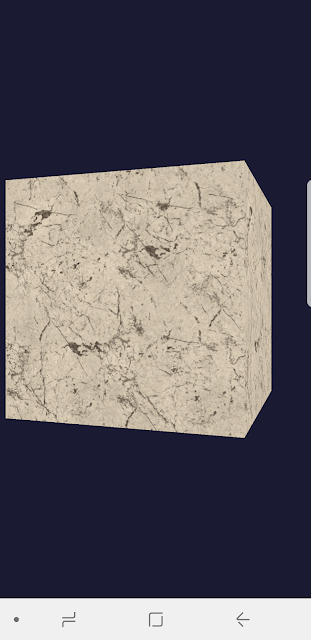

Comments
Post a Comment