Chrome web app and first web app
Chrome web store let you can publish your app and charge it.
Overview:
http://code.google.com/intl/zh-TW/chrome/webstore/docs/index.html#charging
Build option:
http://code.google.com/intl/zh-TW/chrome/webstore/articles/launching.html
Reference:
http://www.itwriting.com/blog/3562-creating-a-chrome-web-application.html
http://ohboard.com/blog/chrome-web-app-development-guide/
Overview:
http://code.google.com/intl/zh-TW/chrome/webstore/docs/index.html#charging
Build option:
http://code.google.com/intl/zh-TW/chrome/webstore/articles/launching.html
- HTML5 - HTML5, CSS, JavaScript
- Native Client - C/C++ code in the sandbox, with Native Client SDK
- Adobe Flash - depend on flash plug-in
- A mix - mix these technologies
- Make a manifest.json
write ---
{
"name": "Ellison's WebApp",
"description": "First App on the chrome web.",
"version": "1.0",
"app": {
"urls": [
"http://coderellison.blogspot.com/"
],
"launch": {
"web_url": "http://coderellison.blogspot.com/"
}
},
"icons": {
"128": "logo.png"
}
} - Prepare a icon---
- Put them into a folder --- ellison-app
- Upload to Chrome extension
- Or pack to ZIP, and upload it to web https://chrome.google.com/webstore/developer/dashboard
You need to pay $5 dollar first to publish your app.
- Finally, you can click your app in the chrome application
Reference:
http://www.itwriting.com/blog/3562-creating-a-chrome-web-application.html
http://ohboard.com/blog/chrome-web-app-development-guide/

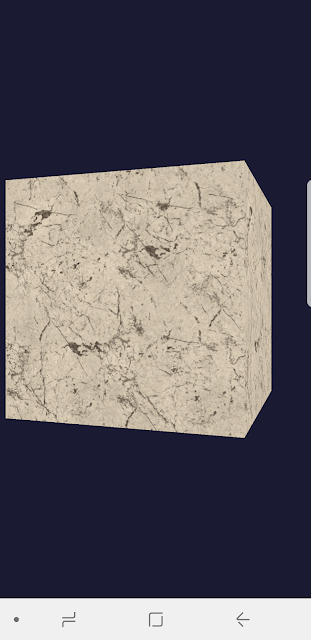

Comments
Post a Comment