Connect to AWS-EC2 Windows OS server and Linux OS server
Access to windows server, all you do are like to use the Remote Desktop Protocol (RDP).
First you need to start the EC2 instance, then get Windows password and EC2 IP. Execute the RDP and type your IP and username, select "warn me" certification. Click the connect btn.
If you use Linux version OS, you must use SSH protocol, generate private key from key pair. you can following this article. http://blog.soft.idv.tw/?p=824
First you need to start the EC2 instance, then get Windows password and EC2 IP. Execute the RDP and type your IP and username, select "warn me" certification. Click the connect btn.
If you use Linux version OS, you must use SSH protocol, generate private key from key pair. you can following this article. http://blog.soft.idv.tw/?p=824


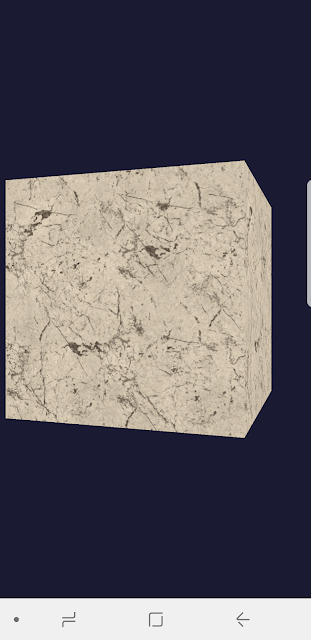

Comments
Post a Comment