Problem of Titanium sdk install Android SDK
Install Android SDK to Titanium in windows you may occur some problem:
- Could not loacate the android sdk titantium
Add empty folder "android-7" into "$ANDROID_SDK/platforms/", copy your android sdk folder's content into "android-7". ( for ex: "android-13" to "android-7" ) [ERROR] Required jarsigner not found [ERROR] Required javac not found [ERROR] Required java not found [ERROR] One or more required files not found - please check your JAVA_HOME environment variable JAVA_HOME = C:\Program Files\Java\jdk1.7.0_01But JDK is needed 1.6, reinstall JDK 1.6 and set JAVA_HOME = C:\Program Files\Java\jdk1.6.0_29



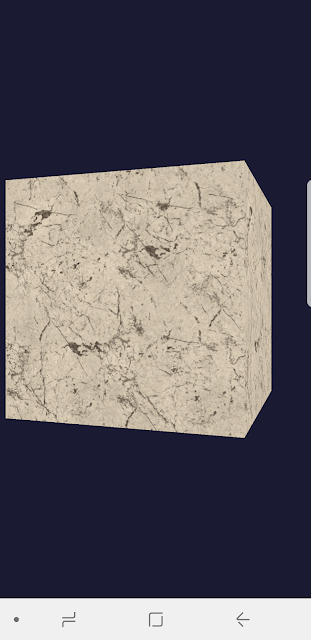

Comments
Post a Comment