Write your own WordPress plugin
我將介紹如何撰寫一個JQuery的WordPress plugin
首先在%WordPressRoot%/wp-content/plugins下建立一個你plugin名稱的資料夾,這個名稱儘量獨特一點,避免之後跟WordPress plugin store上的套件撞名,ex: ellis123456.接著再產生一個跟資料夾名稱一樣的php檔案,ellis123456.php.
首先加上描述,說明版本與作者資訊.此定義內容會存在WordPress的plugin簡介,請勿務必填寫完整
定義完成後,我們就可以開始載入JQuery函式庫,
Reference:
http://codex.wordpress.org/Writing_a_Plugin
http://markjaquith.wordpress.com/2006/03/04/wp-tutorial-your-first-wp-plugin/
首先在%WordPressRoot%/wp-content/plugins下建立一個你plugin名稱的資料夾,這個名稱儘量獨特一點,避免之後跟WordPress plugin store上的套件撞名,ex: ellis123456.接著再產生一個跟資料夾名稱一樣的php檔案,ellis123456.php.
首先加上描述,說明版本與作者資訊.此定義內容會存在WordPress的plugin簡介,請勿務必填寫完整
/** * Plugin Name: ellisJQuery * Plugin URI: http://URI_Of_Page_Describing_Plugin_and_Updates * Description: Ellis's specific version of JQuery for WordPress. * Version: 0.0.003 * Author: Ellis Mu * Author URI: http://URI_Of_The_Plugin_Author * License: GPL2 */定義plugin的unique id以及需要多國語言時它的目錄
load_plugin_textdomain('ellis123456', false, basename( dirname( __FILE__ ) ) . '/languages' );
定義完成後,我們就可以開始載入JQuery函式庫,
function initJQuery() {
wp_register_style( 'jquery', plugins_url('style/eggplant/jquery-ui-1.10.4.custom.min.css', __FILE__) );
wp_enqueue_style( 'jquery' );
/*
* We should load jquery before load jquery ui.
*/
wp_register_script( 'jquery', 'js/jquery-1.10.2.js'); // I don't know why newer version has error
wp_enqueue_script( 'jquery' );
wp_enqueue_script( 'jqueryui', plugins_url( '/js/jquery-ui-1.10.4.custom.min.js', __FILE__ ), array('jquery') );
wp_enqueue_script( 'ellis123456', plugins_url( '/js/ellis123456.js', __FILE__ ), array('jquery') );
}
add_action('wp_enqueue_scripts', 'initJQuery'); // 呼叫wp_enqueue_scripts來載入外部的JQuery, JQuery-UI關聯檔
開始定義shortcode
function popup_dialog($atts, $content = null) {
extract(shortcode_atts(array(
"id" => '',
"width" => '684',
"height" => '385',
"title" => '',
"text" => '',
"left" => ''
), $atts));
return '
'.$text.'
.') '; //popDialogFunc為JavaScript所定義的function待會我們再解釋
}
add_shortcode("popDialog", "popup_dialog"); //註冊popDialog為我們未來要使用WordPress的方式
'; //popDialogFunc為JavaScript所定義的function待會我們再解釋
}
add_shortcode("popDialog", "popup_dialog"); //註冊popDialog為我們未來要使用WordPress的方式
接著我們在plugin的js/目錄下建立ellis123456.js,在裡面實做
function popDialogFunc() {
var opt = {
autoOpen: false,
modal: true,
open: function(){
jQuery('.ui-widget-overlay').bind('click',function(){
jQuery("#dialog-modal1").dialog('close');
})
} };
document.getElementById("dialog-modal1").style.visibility='visible';
jQuery(document).ready(function($) {
$("#dialog-modal1 p" ).show();
$("#dialog-modal1").dialog(opt).dialog('open'); });
}
最後在我們的WordPress頁面寫入popDialog就可以完成我們的plugin實驗
[popDialog id ="abc" width="122" height="66" title="Who are you?" text="I am the god123" left = "40"]
Reference:
http://codex.wordpress.org/Writing_a_Plugin
http://markjaquith.wordpress.com/2006/03/04/wp-tutorial-your-first-wp-plugin/


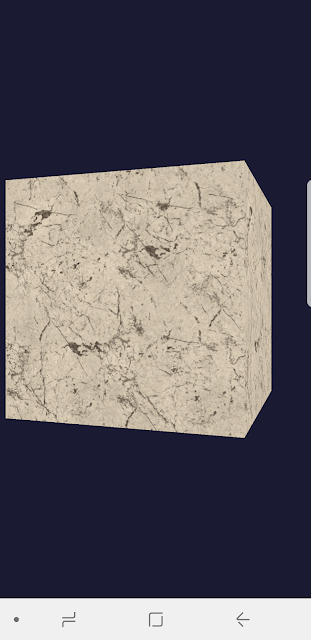

Comments
Post a Comment