Setup TensorFlow with GPU support on Windows
TensorFlow with GPU support brings higher speed for computation than CPU-only. But, you need some additional settings especially for CUDA. First of all, we need to follow the guideline from https://www.tensorflow.org/install/install_windows. TensorFlow on Windows currently only has Python 3 support, I suggest to use python 3.5.3 or below. Then, install CUDA 8.0 and download cuDNN v6.0.
Then, move the files from cuDNN v6.0 that you already download to the path where you installed CUDA 8.0, like "C:\Program Files\NVIDIA GPU Computing Toolkit\CUDA\v8.0", following the steps as below:
cudnn-8.0-windows10-x64-v6.0\cuda\bin\cudnn64_6.dll ---------------- CUDA\v8.0\bin
cudnn-8.0-windows10-x64-v6.0\cuda\include\cudnn.h ---------------------- CUDA\v8.0\include
cudnn-8.0-windows10-x64-v6.0\cuda\lib\x64\cudnn.lib --------------------- CUDA\v8.0\lib\x64
Don't need to add the folder path of cudnn-8.0-windows10-x64-v6.0 to your %PATH%. Now, we can start to confirm our installation is ready.
Steps:
1. Create a virtualenv under your working folder:
virtualenv --system-site-packages tensorflow
2. Activate it
tensorflow\Scripts\activate
It shows (tensorflow)$
3. Install TensorFlow with GPU support
pip3 install --upgrade tensorflow-gpu
4. Import TensorFlow to confirm it is ready
(tensorflow) %YOUR_PATH%\tensorflow>python
Python 3.5.2 [MSC v.1900 64 bit (AMD64)] on win32
Type "help", "copyright", "credits" or "license" for more information.
>>> import tensorflow
>>>
If it doesn't show anything, that means it works.
But, if you see error messages like, No module named '_pywrap_tensorflow_internal', you can take a look at issue 9469, 7705. It should be the cudnn version problem or cudnn can't be found. Please follow the method that I mentioned above.
Then, move the files from cuDNN v6.0 that you already download to the path where you installed CUDA 8.0, like "C:\Program Files\NVIDIA GPU Computing Toolkit\CUDA\v8.0", following the steps as below:
cudnn-8.0-windows10-x64-v6.0\cuda\bin\cudnn64_6.dll ---------------- CUDA\v8.0\bin
cudnn-8.0-windows10-x64-v6.0\cuda\include\cudnn.h ---------------------- CUDA\v8.0\include
cudnn-8.0-windows10-x64-v6.0\cuda\lib\x64\cudnn.lib --------------------- CUDA\v8.0\lib\x64
Don't need to add the folder path of cudnn-8.0-windows10-x64-v6.0 to your %PATH%. Now, we can start to confirm our installation is ready.
Steps:
1. Create a virtualenv under your working folder:
virtualenv --system-site-packages tensorflow
2. Activate it
tensorflow\Scripts\activate
It shows (tensorflow)$
3. Install TensorFlow with GPU support
pip3 install --upgrade tensorflow-gpu
4. Import TensorFlow to confirm it is ready
(tensorflow) %YOUR_PATH%\tensorflow>python
Python 3.5.2 [MSC v.1900 64 bit (AMD64)] on win32
Type "help", "copyright", "credits" or "license" for more information.
>>> import tensorflow
>>>
If it doesn't show anything, that means it works.
But, if you see error messages like, No module named '_pywrap_tensorflow_internal', you can take a look at issue 9469, 7705. It should be the cudnn version problem or cudnn can't be found. Please follow the method that I mentioned above.

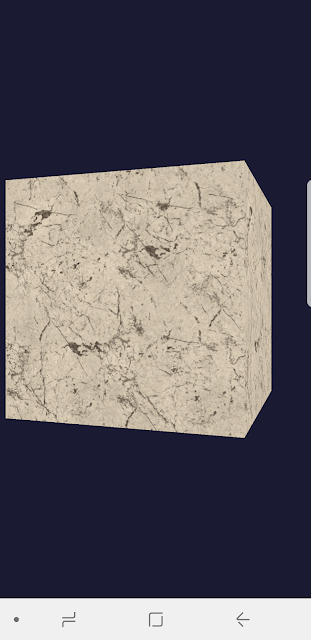

老中醫壯陽片 https://www.tw9g.com/goods/pro346.html
ReplyDelete