Texture compression on GPU
- Reduce texture memory size, it can reduce gpu memory bandwidth to read texture while rendering, and compressed format can have better performance because it use less memory.
- Fast decompress, it compressed on the GPU card, and while rendering it be decompressed at least once per frame.
- Fast random access, if a texture cover a mesh but the mesh just can be seen on one side, GPU will only decompress the part of texture which can be seen. Therefore, if we do well in Hidden Surface Removal that can help us reduce GPU card loading.
| old D3D | new D3D | OpenGL | D3D support | OpenGL support |
|---|---|---|---|---|
| DXT1 | BC1 | S3TC | 6.0 | EXT_texture_compression_s3tc |
| DXT3 | BC2 | S3TC | 6.0 | EXT_texture_compression_s3tc |
| DXT5 | BC3 | S3TC | 6.0 | EXT_texture_compression_s3tc |
| ATI1 | BC4 | RGTC1 | 10.0 | 3.0 (or via extension) |
| ATI2 | BC5 | RGTC2 | 10.0 | 3.0 (or via extension) |
| - | BC6H | BPTC_FLOAT | 11.0 | 4.2 (or via extension) |
| - | BC7 | BPTC | 11.0 | 4.2 (or via extension) |
http://www.cnblogs.com/luming1979/archive/2013/02/04/2891421.html

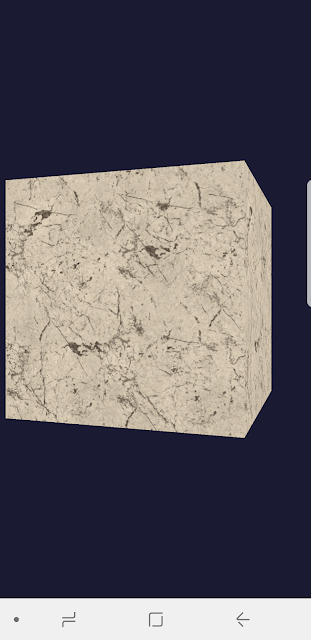

Comments
Post a Comment