Android app: switch page
Press button to change page:
At the most important point, you need to add description in the AndroidManifest.xml
Launch activity from different package
There two activity, mainActivity in applicationA package, NicknameActivity in applicationA.profile package.
http://stackoverflow.com/questions/2741857/launch-activities-from-different-package
http://wangshifuola.blogspot.com/2010/11/androidactivity_18.html
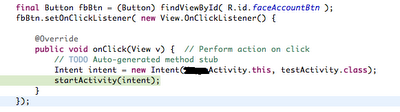




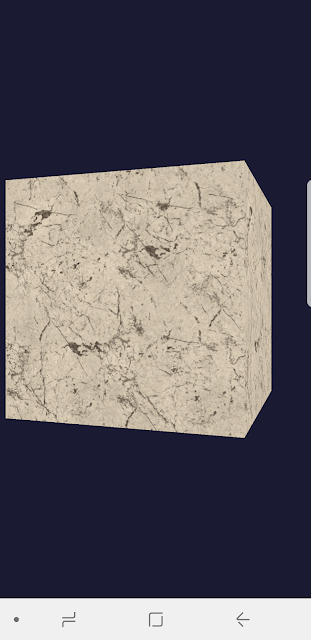

Comments
Post a Comment